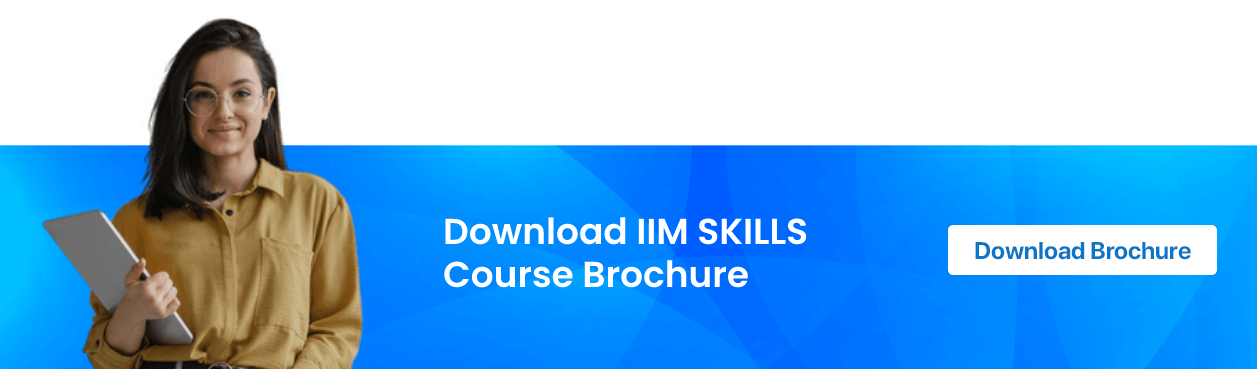A Detailed Overview On Tableau Data Analyst Certification Course
The Tableau data analyst certification course provides competitive pay as well as a lucrative career path. The certification course can be the ideal option for you if you want to pursue a conventional degree as a Data Analyst or are looking to change careers through an online Bootcamp certificate program.

It has never been more challenging to keep up with the quick pace of technological innovations and preserve useful abilities. Organizations have increased their investments in digitization, data, innovation, and technology since the pandemic began in early 2020 in order to provide their workforce with the knowledge and tools necessary to flourish in a fast-paced, uncertain environment.
Business leaders saw this as signaling a change in the organization’s focus to roles that are more data-driven and on data skills. The course will not only push you to land your first job but also it will take your career to the next level by adding this in-demand Tableau Data Analyst certification. Let’s have a bird’s eye view of various aspects of the Tableau Data Analyst certification course.
Also Read:
- Data Analyst Skills
- Data Analyst Career
- Data Analytics Jobs
- Data Analyst Salary
- Data Analytics Books
Introduction
Tableau Data Analyst certification course equips you with the necessary skills to explore Tableau and build impactful data dashboards as a data analyst and that is designed to help individuals understand and use Tableau software. It is an online program, and it will take you around six months to complete.
The program is divided into three courses, and it is designed to help you understand the software and how to use it. The courses are the fundamentals of Data Analysis, the basics of Data Visualization, and the advanced concepts of Data Visualization. These courses are designed to help you understand how to use Tableau software and how to create great data visualizations.
Here is a guide to Data Analytics and Data Science
What is a Tableau Data Analyst Certification Course?
A Tableau data analyst certification course can be taken to help you in your career as a Tableau data analyst. It is a certification that is designed to help you learn how to use Tableau in the most effective way and gain the skills necessary to work as a data analyst.
Along with the certification, you are also able to gain access to a lot of helpful resources, including a study guide, an online course, and more. With the certification, you’ll be able to prove to your company that you know how to use Tableau and that you can perform your duties as a data analyst.
What Does a Tableau Data Analyst Exactly Do?
By analyzing the business challenge, discovering data to explore for analysis, and providing actionable insights, a Tableau Data Analyst empowers investors to make business decisions. This certification provides you with the necessary skills to explore Tableau and build impactful data dashboards as a data analyst.
You may also want to read:
- Data Analysis for Business
- Data Analytics For Finance Professionals
- Data Analytics Scope
- Data Analytics Techniques
- Data Analytics Trends
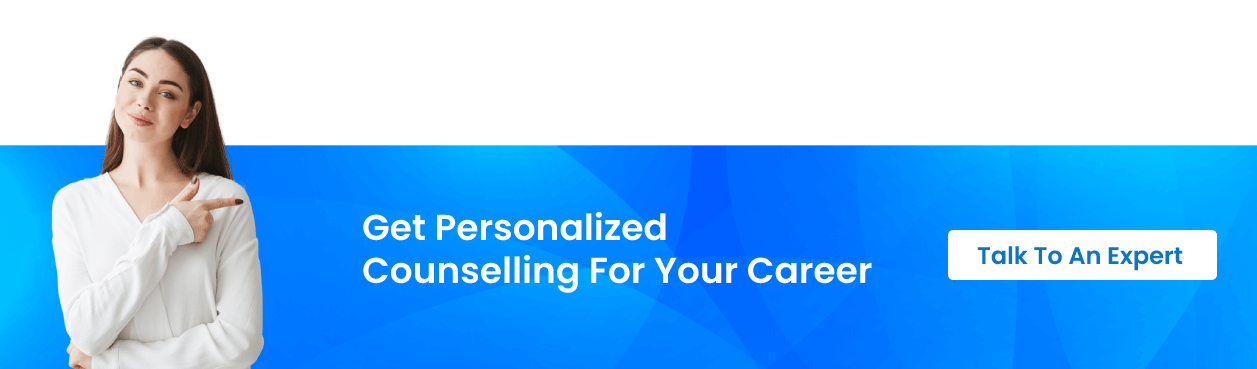
The Data Analyst makes use of Tableau Desktop, Tableau Prep, Tableau Server, and either Tableau Online or Tableau to:
- Link up with data sources
- Conduct data transformations
- Investigate and evaluate data
- Construct useful visuals that address important business queries
Why is It Important to Enroll in the Tableau Data Analyst Certification Course?
The advantages of being data-driven are becoming more and more apparent to businesses. With 85% of certified aspirants becoming Tableau Certified for the first time, Tableau Certification reached an all-time high in the last few years. This enormous rise suggests that more people recognize the necessity and chance to seek validation of their data skills.
As a result, becoming a Tableau Certified Data Analyst plays a very important role in making you professionally grow as a Data Analyst as well as to the growing demands for the skills you acquire after completing this certification course.
Looking for other best options? Dig in here:
- Data Analytics Courses in Mumbai
- Data Analytics Courses in Delhi
- Data Analytics Courses in Kolkata
- Data Analytics Courses in Bangalore
- Data Analytics Courses in Pune
- Data Analytics Courses in Gurgaon
What is Tableau, and How Can You Use It to Your Advantage as a Data Analyst?
Tableau is a complete data analytics tool that enables you to prepare, analyze, work together, and share your big data findings. Tableau excels at automated visual evaluation, enabling users to explore governed big data and quickly communicate their findings with others in the company.
A company can gain a lot from the ability to analyze more data more quickly by being able to use the information more effectively to address crucial issues. Big data analytics are crucial because they allow businesses to leverage enormous amounts of data in many forms from this end-to-end encrypted software to identify opportunities and threats. This enables businesses to respond more quickly and perform better.
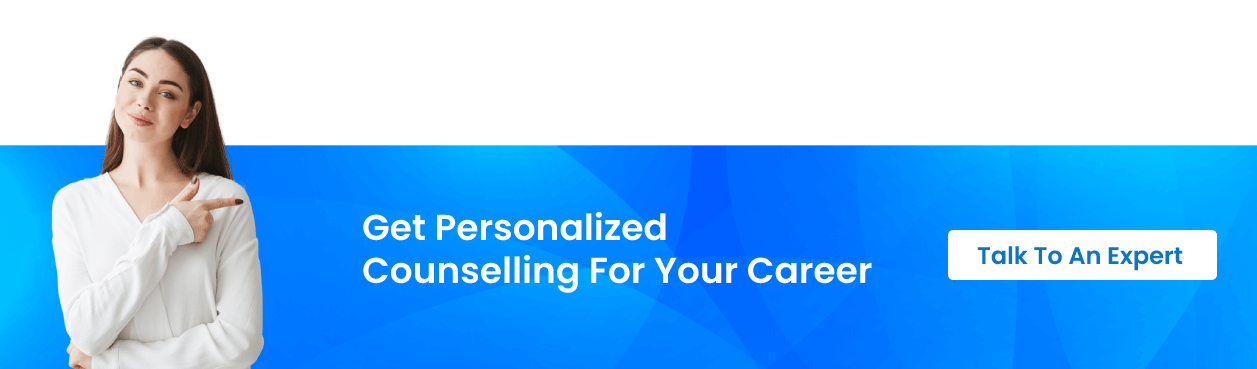
Why Should You Take This Tableau Data Analyst Certification Course?
Tableau is a data analysis software that is used by companies to analyze their data. The Tableau data analyst certification course is a challenging but rewarding course that teaches students how to use Tableau. The course teaches students how to create visualizations, how to use software to analyze data, and how to communicate findings to decision-makers.
You will learn how to use Tableau in a variety of industries, including finance, healthcare, and education. This course will teach you how to analyze data and create visualizations that are both accurate and convincing.
You should check the courses in other rewarding cities
- Data Analytics Courses in Hyderabad
- Data Analytics Courses in Noida
- Data Analytics Courses in Ahmedabad
- Data Analytics Courses in Agra
- Data Analytics Courses in Chennai
- Data Analytics Courses in Chandigarh
How Does the Tableau Data Analyst Certification Course Work?
The Tableau certification is a three-part process. The first part is a course that you take to learn about data visualization. The second part is a project-based, hands-on project. The final part is a final exam that you take to test your knowledge of the course. To pass the certification, you must pass the project and the final exam. You can take the course at any time, not just when you are working in Tableau.
Must Read:
A Concise Outline of the Tableau Data Analyst Certification Exam
The Tableau Certified Data Analyst Exam was created to replace its predecessor and was launched early this year (the Certified Associate Desktop Exam). By the name difference, it is clear that the NEW Data Analyst exam assesses candidates’ proficiency not only with Tableau Desktop but also with Tableau Prep and Tableau Server.
Even a seasoned Tableau user who is very knowledgeable about the software could fail the exam if they have never used Tableau Prep and Server or are unfamiliar with the exam methodology. For this exam, there are no specialized criteria that must be met but the exam can be difficult for people who have never utilized some of these functions.
On the other hand, you can learn a lot from this exam. There are always some features that Tableau creates for its consumers, but nobody actually utilizes them. Candidates are strongly advised to have at least six months of experience in terms of preparation.
This exam evaluates the applicant’s understanding of Tableau Desktop, Tableau Prep, and either Tableau Server or Tableau Online’s features. These examine the candidates’ capability to publish, schedule, and maintain information on the web in order to distribute it and keep it updated.
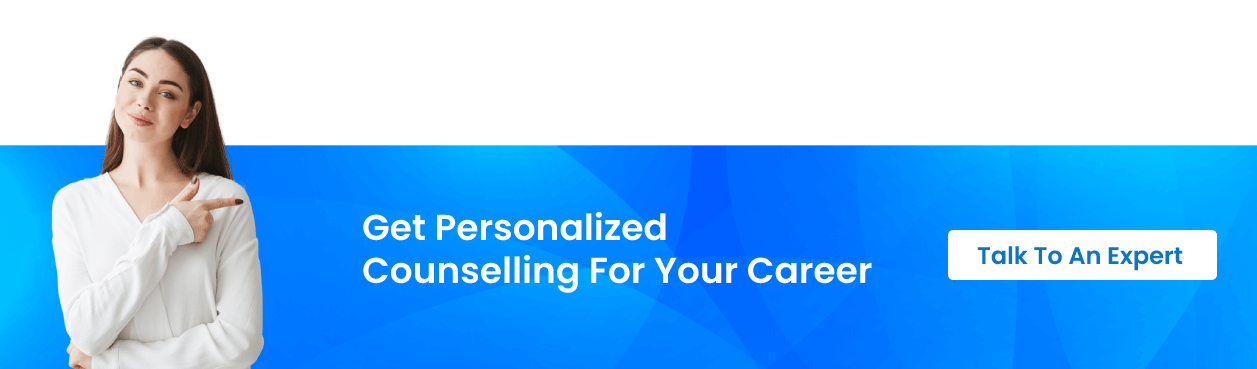
Learn more about:
- Data Analytics vs Data Mining
- Data Analytics Using Power Bi
- Data Analytics vs Machine Learning
- Data Analytics in Project Management
- Data Analytics and Artificial Intelligence
- Data Analytics With Python
Comprehensive Directions for Scheduling the Online Exam
You can plan an online exam at any time in the future, but you must cancel or reschedule at least 24 hours in advance or at least 48 hours in advance if you need to change your appointment. You must complete the checkout process after choosing a time, after which point you can use whatever available coupons you have.
On your dashboard, you ought to be able to view the scheduled exam. Access the Tableau certifications portal to sign up for your exam, then visit PearsonVUE to schedule your exam. You will then receive in-depth instructions on the exam rules and what you need to do to get ready for the exam.
You must install the OnVUE application and run a system test before your exam apart from cleaning your workspace and getting your photo ID ready, to make sure your microphone, speakers, and webcam are working properly. Following your check-in, which can be done up to 30 minutes before the commencement of the exam, you will perform the following checks of your ID, environment, etc.
You are not permitted to use earbuds, and earphones or take any screenshots during the exam. Additionally, you must quit all open programs and avoid using the internet. Now at this point, you begin the exam on the OnVUE app.
Exam Pattern
It’s significant to mention that Tableau is testing your abilities as a data analyst, not your server administration style or any other aspect of your job. This indicates that Tableau Desktop will be used for most of the exam.
Keep in mind that for tableau server/online, they will evaluate you on recommended practices for your server-side visualizations rather than from the perspective of an administrator. For instance, row-based security for your workbook, publishing visualizations, etc.
- Duration: 120 minutes (includes 3 minutes for reviewing the NDA and 5 minutes for tutorial).
- Exam Check-in: Check-in begins 30 minutes prior to the start of the exam.
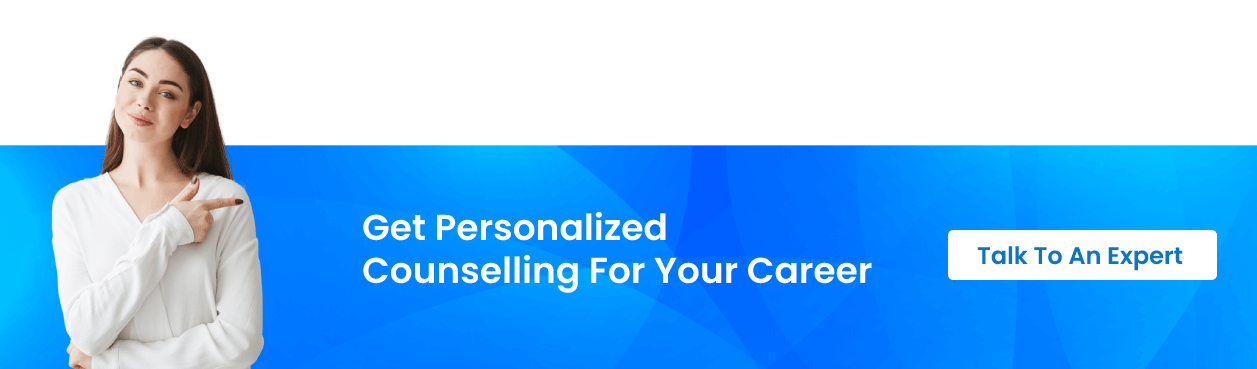
Types of Questions
- Knowledge-based: Active screen, Multiple choice, and Multiple selections (including Build list, Drag and drop, and Hot area)
- Performance-based: Hands-on lab.
Total Questions:
- Scored items: 1 hands-on lab with 10–11 tasks and 30 knowledge-based items.
- Unscored items: Up to 15 items, including knowledge-based items and hands-on lab tasks.
There are around 50 questions on the entire test (including the hands-on lab).
Exam Topic Outline
Connect to and Transform Data
Explore and Analyze Data
Create Content
Publish and Manage Content on Tableau Server and Tableau Online
What Kind of Structure Do the Questions Have?
- Knowledge-based: A single or multiple selection response is required for these item kinds.
- Multiple Choice: Candidates may choose only one answer option in a multiple-choice question.
- Multiple Response: Candidates have the option of choosing two or more answers.
- Active Screens: Items on the current screen include drag-and-drop functionality, checkboxes, drop-down menus, and other interactive user interface elements. Candidates use these elements to choose their responses.
- Build List: The Build List items test a candidate’s capacity to arrange a series of tasks or rate a list of things. Candidates are presented with a split screen that has an answer area in the right column and a list of options in the left column. Candidates sort choices in the right column by using the arrow buttons to choose items in the left column. A single use of each option is permitted.
- Drag and Drop: Analyze object placement and association abilities using the Drag-and-Drop item type. Candidates choose and shift answer choices around in a list or graphic. Candidates drag objects (solution options) into the proper placements on the right side of the screen from the left side of the screen (Answer Area)
- Hot Area: Hot Area questions test a candidate’s ability to identify the right areas on an image. A picture is shown to the candidates. By choosing particular areas of the image, they provide their response to the question. “Hot area objects” trigger the activation of these areas.
- Performance-based: Candidates will use Tableau to carry out practical activities in a lab environment. Within the lab, responses are automatically graded.
- Splitter bar: A “splitter bar” separates the answer area from the item in some presentations with particular item types. When a candidate clicks on the splitter bar, the bar’s highlight turns orange, and they are given the option to drag it to increase the viewing area as required.
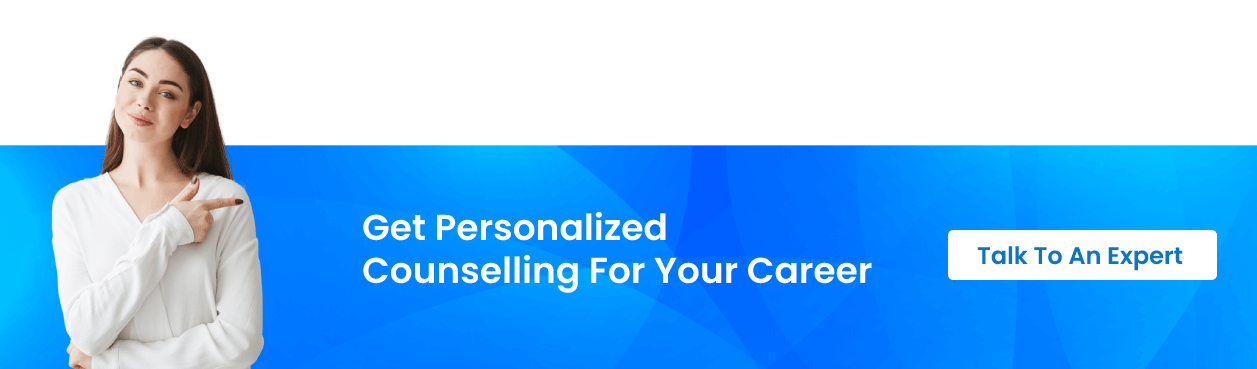
What is Some Preparation Advice for the Certification Exam for Tableau Data Analysts?
Many candidates for this exam used the Tableau e-learning suite in conjunction with other free/cheap study materials available online to prepare for the examination. Tableau’s e-learning platform includes a Tableau Analyst Learning Path where students can learn how to connect to and transform data, create views and dashboards, explore and analyze data, and publish and manage information.
After doing extensive research on the experiences of the candidates taking the exam, it was determined that at least 800 points of the exam were devoted to concepts covered in the Analyst Learning Path, meaning that passing the exam would require only a thorough understanding of that material.
Most candidates focused on studying the domains related to Tableau Desktop and Tableau Prep Builder, (which had a combined weight of over 91%), in order to prepare for the exam. By following the Analyst path, they were able to get a score of 767.
You should spend a little more time comprehending the Tableau Online/Server concepts and invest more time looking over the content outline in the Exam Guide, making sure you are familiar with each dot point. This is incredibly significant if you are determined to take an optimistic approach to the tableau data analyst certification course and if you have more time and determination to prepare for the exam.
How Can You Stand Out in Any Workplace with the Help of the Tableau Data Analyst Certification Course?
You’re intelligent, talented, and experienced, but the job market is dynamic, with record-breaking unemployment rates, an economic downturn, and recent job surges. Businesses understand that being data-driven and anticipating data-driven decision-making increases their stability and success in this new normal.
Certification can speak for itself and convince an employer that you have the necessary skills to help pay the bills. Having role-specific certification indicates support for company priorities by displaying data skill sets in a single title. It also confirms that you met (or exceeded) a standard of excellence that you established or that was outlined in a development plan.
Exam Strategies and Tips
- Tableau advises having at least six months of product exposure. It is estimated that if you have 2-3 solid months of experience and routinely utilize Tableau, you will be well-prepared to pass this exam. Although it is acceptable, it would not be appropriate to claim one month because several of the questions refer to concepts you wouldn’t truly encounter until you spent a lot of time using Tableau to try to accomplish tasks.
- It won’t be enough to pass the exam even after the mandatory training session and your previous experience and expertise. In the context of this, you should take practice exams because, as the idiom goes, “practice makes a man perfect.”
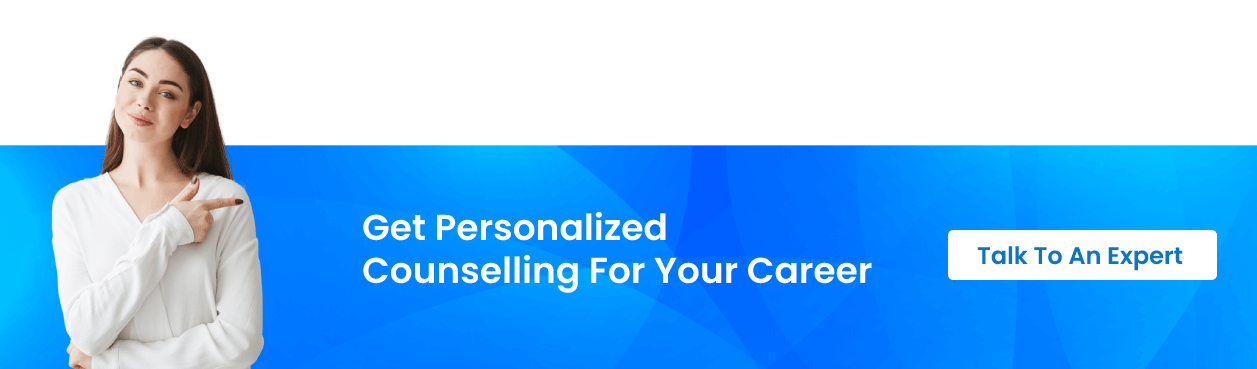
- Write comments alongside your response in the hands-on lab! The questions in the practical labs are frequently quite ambiguous, so be sure to include comments that explain your answers. However, keep in mind that you have a deadline, so only act when needed.
- Relationships! In Tableau 2021, blended relationships rather than joins are now the default data source view for the desktop version of Tableau. Remember this because the questions will be based on version 2021+!
- Master Level of Detail expressions: Tableau prefers to question LOD expressions.
- Users of Tableau don’t frequently build or utilize maps, so make sure you know how to do both before using Tableau.
- Don’t skip or miss out on any features; Tableau may inquire about any feature like formatting, sets, groups, “IIF” declarations, and other features.
Frequently Asked Questions
Q1. Where to go online, use applications, or other resources to get more exam information?
The first and third sections of the exam have items that are written at a recall or understand/apply level. Without access to the Tableau Platform, these exam sections are given. The candidate must use the Tableau Platform to complete the necessary activities in the exam’s second practical lab part. They will be accessible to candidates. During this part of the exam, use the pdf version of Tableau Help. Throughout the entire exam, access to the internet or any other outside application is not permitted.
Q2. What is the cost of obtaining a Tableau Data Analyst certification?
On the official Tableau website, the certification for Tableau data analyst costs $250. Additionally, the website provides a $25 rescheduling option. Although Tableau offers a variety of choices that range in price, candidates might spend more on training and exam prep than on the actual exam.
Q3. Is it necessary to have Coding skills to complete the Tableau data analyst certification course?
The data visualizations in Tableau software are exceptional. Its in-depth insights are yet another potent advantage of Tableau. It is not necessary to have prior technical knowledge or coding experience to utilize Tableau because it is a user-friendly application.
Q4. How challenging is the Tableau Data Analyst training?
The knowledge and abilities necessary to make the most of Tableau and your position are covered in a certification course. Additionally, the Tableau Data Analyst Certification Course provides you with a chance to expand your intellect, your abilities, and your horizons outside the realm of routine analytics use. A new love or specialty that you discover while studying for an exam can surprise you. Someone who is studying for an exam may discover abilities or skills that they have never heard of, never used, or never knew how to utilize.
Q5. What are the things required for the Tableau data analyst certification exam?
An internet connection and a computer with a webcam and microphone. Since you’ll be running Tableau on a virtual machine they supply; you don’t need to have it installed.
Q6. Is completing the certification course for Tableau data analysts worth it?
Being Tableau Certified shows that you have a genuine interest in and knowledge of the technology, which will definitely help you to win the trust of several clients. It will also give you the opportunity to present Tableau as a data analyst to the organization that supports you with your data visualization difficulties and to runs training sessions for both internal audiences as well as external clients.
Q7. Is the Tableau data analyst certification exam difficult?
In conclusion, the exam was certainly not at all simple, but with enough time and preparation, you will succeed. You should be able to achieve your goals with a good 7-8 months of Tableau use and 3–4 weeks of study time. Check out the official exam manual to get ready for the course and examination.
Q8. What is the duration of validity for the Tableau data analyst certification?
If a certification is not renewed within the two-year window, it is deemed to be expired. The only way to renew a certification that has already expired is to successfully complete the certification exam once more.
Q9. What to expect from the Tableau Data Analyst certification course?
After the completion of this course, you will be able to create powerful reports and dashboards that will assist people in making decisions and taking action based on their business data. To help you see and understand your data, you will use Tableau to create high-impact visualizations of common data analyses. You will use predictive analytics to improve business decisions. The course culminates in a Capstone Project in which you will use sample data to create visualizations, dashboards, and data models for a presentation to the executive leadership of a fictional company.