Tally is defined as “Transactions allowed in a Linear Line Yard” which is also an ERP system (Enterprise Resource Planning) that helps small & medium business enterprises do all their business transactions, managing all bills, accounting, inventory, financial banking, payrolls, income tax, etc. It is an accounting software package used for recording the day-to-day business data of a company. It helps to automate and integrate all your business operations such as purchasing, finances, sales, inventory & manufacturing. It can be learned with the help of Tally Course books.

The most heard term while learning commerce subjects is the use of “Tally”. It became a trend of study after a higher secondary examination. In today’s era of debit & credit entries, a long journal entry has been developed into a form of software called Tally.
How is Tally Different From Manual Accounting?
There are so many parameters because Tally is preferred over manual accounting in today’s business enterprise:
| Basic Features | Software Accounting | Manual Accounting |
| Meaning | Tally software is a computerized accounting method to record financial statements electronically. | A system that uses register & manual books to keep records of business activities & financial transactions. |
| Calculation | Input data is only required & the calculation is done automatically with the help of software. | All the calculations are done manually by a person |
| Speed | Comparatively Faster | Slow |
| Backup | All the data content is recorded, saved, and backed up for future reference. | Backup is possible by preserving the register & manual books. Always a space constraint for the storage of data of a business. |
| Financial Statement | It is available at the click of a button | It is prepared manually at end of the period, month, or quarter |
These parameter helps to run small & medium business enterprise with proper accountability and business transactions being recorded in day-to-day business operations. In the year 2017, the Indian Government introduced Goods & Service Tax (GST) effective from July 1st, 2017.
All the documentation of GST and returns have been mentioned in Tally course books which helps an individual to learn Tally. The GST replaces existing multiple taxes levied by the central & state governments.
Features & Usage of Tally ERP.9
ERP. 9 is computer software that helps businesses to record all the transactions related to business. This software can be learned with the help of Tally Course books. It is a management solution that helps to maintain accounts & perform other accounting and other analytical operations to manage an organization.
Features of ERP.9
- Multi-Lingual Software:- It helps to support multi-languages including 9 Indian languages. Different accounts can be created and can view transaction reports in different languages.
- Numerous Accounts: In tally, one can create numerous company accounts & single accounts to be managed for future transactions related to business sales.
- Easy & Robust Software: It is very user-friendly since it has no codes and is very powerful, executes in real-time, and operated at high speed.
- Synchronization: It can maintain transactions created in multiple locations and offices and update them automatically.
- Financial Statements: It can generate consolidated financial statements in one click as per company requirements.
Versions of Tally
Mainly 3 versions of Tally are available
- Silver (Single User) – for Single Computer.
- Gold (Multi User) – Generally required in big organizations where more than 1 user works on accounting. It works on LAN. Centralization of data is possible.
- Auditor (Multi-User) – it’s a Multi-user and specifically for CA.
Advantages of Tally ERP. 9
There are a few reasons why business owners’ first choice was Tally ERP 9
- All are available in one ERP Solution
- Super simple, lucid, and easy-to-use interface
- GST is ready to prepare and file returns GSTR 1, GSTR 2, and GSTR 3
- Easy bank reconciliations and financial statements at the click of a button
- Stock control ledger and tracking system, managing stock and sales.
- Ensures easy auditing with custom filter and sorting tools which reduces time as compared to manual accounting.
- Different illustrations with examples have been mentioned in Tally course books.
Disadvantages of Tally ERP.9
- Multitasking is not allowed through a single window
- Keyboard-based navigation makes data entry time-consuming
- Data fields are not customizable while creating a ledger or master
- No option to directly edit a single line during invoice/voucher creation
What is Tally Prime?
Tally Prime is the new-age business management software that has been developed by House of Tally. Its main features are simplicity, speed, flexibility, and reliability are trademarks of Tally products. This helped the business to expand their business operatively to the next level of growth in terms of the application system.
Tally has always strived to make every user’s life easy by providing the best solutions to make business owners more efficient, empowered, and happier so they can focus more on what is important for their business. Tally prime can also be learned with the help of several self-learning Tally Course books.
Features of Tally Prime
Wide a wide range of features, Tally Prime becomes the perfect business companion for your business growth. Tally Course books give a detailed study of all the features available in the software which helps to increase the productivity of each business enterprise. Here is the list of some features:
- Simplified Interface
- Insightful Business Reports with facts and illustrations
- Invoicing & Accounting modules
- GST / Taxation /Return filling and portal management system
- Inventory Management & Stock reconciliation
- Cash Flow Management
- Multitasking function through a single window
- Go to the feature
- Access business data Online via private networks outside the organization
- Secured Data & cloud storage are available.
Advantages of Tally Prime
Tally prime is the latest development from Tally Solutions. A few benefits of Tally Prime are:
- It helps to speed up accounting, auditing, and data entry tasks with easier navigation and shortcuts with the help of Tally course books.
- Easily customize the data entry fields
- Shift to the mouse for easy navigation
- Optimized invoice for printing option to save paper
- Allow multitasking function through a single window
Disadvantages of Tally Prime
- On the server, deployment doesn’t support Mac OS
- Slightly more expensive compared to its competitors
- The graphical representation could have been better
Advance your skills with the best Online Tally Courses
What is the Difference Between Tally ERP 9 and Tally Prime?
- There are a lot of minor differences between Tally ERP 9 and Tally Prime concerning navigation, display, and shortcut keys. Tally ERP 9 is server-based accounting software and can be used in systems inside premises using the same network. Tally course books have been designed in such a way that helps you to understand the difference between Tally ERP 9 & Tally Prime.
- Tally ERP Prime is more versatile and scalable than Tally ERP 9 allowing cloud-based deployment. It can be accessed remotely and that’s become the most important difference which is also been described with real case studies in Tally course books.
- Display differences between Tally ERP.9 and Tally Prime are given below:
| No | Differences | Tally ERP.9 | Tally Prime |
| 1 | Interface | Green | Blue |
| 2 | Data Status | Data status is not available the on screen | Data status migration required or repair required is shown on the screen |
| 3 | Logo | Insert Logo | Insert Logo |
In short, Tally Prime can be chosen over Tally ERP .9 as Tally Prime is a more versatile accounting solution for small and medium businesses. Your growth partner plays a vital role in your business success story when you realize your choice of Tally Prime software made you change the way numbers and figures which showed your profits and losses running your business round the clock.
The end of the financial year reminds you to click that final button which generates your profits after the deduction of tax. Your Net Profits show the efforts and hard work of every employee in your organization. Time to cheer for choosing Tally software being one of your skills in your career along with the help of Tally books.
10 Most Recommendable Tally Course Books to Read
Tally can be learned with practice. Reading Tally course books will help to understand the concepts & basics of Tally. Books also have practice questions and business-related debit & credit entries to be recorded.
1. Comdex Business Accounting with MS Excel and Tally ERP 9.
This book is designed by Mr. Vikas Gupta and helps you to learn step-by-step Tally accounting and software that is required for small & medium business setups. Some important features of Comdex Business Accounting with MS Excel and Tally ERP 9 course kit follows:
- This, one of the best Tally Course books offers a step-by-step learning approach in easy to read and understand. In addition to it, screenshots have been provided which will help you to set up Tally software of your own.
- The book is divided into independent modules which help you to choose a sequential learning path.
- The book provides real-time elaborated examples and procedures that help you in mastering Microsoft Excel 2010 and Tally. ERP 9.
- The 3-stage learning procedure of the book ensures complete learning with the help of CD.
2. GST Accounting with Tally.ERP 9
This book is written by Mr. Ashok Nadhani who has designed it in such a way that all the important rules & compliance for Tally and GST have been laid down sequentially the features are:
- Accountants Handbook
- GST important rules & compliance with images of GST portal
- 9 quiz, test questions & problematic practice questions
- Essential rules & compliance for GSTN account portal management & online entry in GSTN portal
Recommended Read: Tally Courses in Mumbai
3. ERP 9 (In Hindi)
This book has been published in Hindi which helps students who wish to learn in Hindi. This book has also been designed in such a way as to learn Tally. ERP 9, Microsoft Excel, and GST portal management system. This book also lays down the systematic learning & step-by-step setting up of tally software and GSTN account management.
4. Tally Prime -By Suresh Gupta
This book gives you in-depth knowledge of working with Tally. It begins with basic concepts of accounting so that beginners can get desired knowledge before laying their hands on software.
The book also covers the Payroll Inventory System and its related entries in an easy-to-understand language and also an introduction the to basics of Tally.Net. Therefore, the book is must read for all who wish to learn the latest version of Tally & Tally.Net.
5. Tally Workbook – By Rakesh Sangwan
The book lays down easy formulas & techniques to learn Tally easily with a business case study. The book more focuses on simple techniques and shortcuts to learn with real case studies. This helps you to practice more and will have good hands-on experience with Tally & GST accounting.
- All-inclusive book to teach everything about TallyPrime with multiple examples & solutions.
- Widely explain Manufacturing, Job work, Job costing, cost center, Multi Godowns, Pricelist, etc.
- Explain Taxation such as GST and TDS with multiple case studies.
- Explaining the payroll management with earning, deduction, statutory Contribution, and deduction Pay heads.
6. Official Guide to Financial Accounting using Tally.ERP 9
This book has been published by Tally Education Pvt Ltd, Bengaluru. This book from the house of Tally, India’s leading business management software company, is a comprehensive book on Financial Accounting. It provides step-by-step instructions for:
- Installation of Tally.ERP 9
- Company creation
- Recording Transactions
- E-filling
- Generating financial reports
- Concept of GST
7. Tally ERP 9 – Power of Simplicity by Shradha Singh
The book gives an overview of the latest ERP offering of the Tally software series. This book gives you in-depth knowledge of working with Tally.ERP 9 in a precise and easy way to understand language with lots of examples and illustrations. It begins with the basic concepts of accounting so that beginners in this field can get the desired knowledge before having practical experience with Tally ERP.9.
Also Read: Best Ways To Learn Tally Online
8. GST Accounting with Tally.ERP 9 – By Ashok k Nadhani
Accountants’ handbook for GST rules & compliance GST portal account management & report filling GST Accounting with Tally will be covered in the book. Test questions and projects on GST, account portal management, and online entry in the GSTN portal.
The book also has illustrated quizzes, test questions & Projects on GST, and 1000-plus illustrations. This book has been divided into 4 parts which help the user to learn sequentially about GST and GST filling.
Part 1 Gives a detailed study of the Introduction to GST, the transition to GST, and different schemes that come under GST law which applies to small, medium, and large industries.
Part 2 Explains the online operating procedure of the GSTN portal, user account management, return filling, and all related to tax benefits for the business. It all gives a detailed study of GST return formats – 1,2,3,4,5,6 & 7 and their clauses and deviations. The income tax filing part has also been covered in part 2.
Part 3 Describe the features of GST accounting with Tally ERP.9 which includes GST activation, master’s entry & setups, sales, and purchase entries, and all GST-related filling.
Part 4 Gives practical illustrations with Multiple type questions, practice test questions, and real-life GST projects with illustrated solutions for the same and questions on critical issues and practical cases.
9. Implementing Tally ERP 9.0 – By Ashok Nadhani
This book describes the concepts, working steps & complete chain & process of business operations. This also illustrated real-time errors while installing ERP 9.0 in your system. Visual aids such as screenshots of errors, all internal screens, and configuration options.
This book also includes the most frequently asked questions, which are normally encountered in business-related operations. Numerous illustrations of real business scenarios with every working step and its solutions.
This helps the user to get a clear idea of its endpoints to cross-check the error while installing and operating the software. The step-by-step procedure helps the user to install the software within no time. It also gives visual aid with internal screens and their solutions.
10. GST, TDS & TCS – By Mohd Salim & Frah Saeed
A comprehensive and critical book that helps you to learn what is GST (Goods service tax), TDS (Tax deduction at source), and TCS (Tax collected at source) in a detailed way. This book is a study of the provisions of deduction of tax at source as well as a collection of tax at source under GST Law written in a simple, lucid, and easy manner which makes this user-friendly for beginners.
After the introduction of GST, TDS & TCS in the year 2017, it took around a year for all small and medium business enterprises to execute their business operations with proper guidance. The transactional issues arising from the implementation of TDS & TCS provisions from 1st October 2018 have been discussed in this book with illustrations.
For ready reference of the readers, the book contains the “Standard Operating Procedure on TDS as issued by Law Committee, GST Council. This book also lays down the applicability of TDS on supplies from unregistered suppliers and reverse charge supplies have been discussed in detail.
Even the last-minute notifications and circulars have been incorporated into the book which will help the readers to understand the procedure by which they have to execute their transactional recordings related to business. The book also contains the provisions of TDS and TCS as contained in the CGST ACT, 2017, and the CGST Rules, 2017 which are relevant for tax deductors or collectors.
FAQs
There are some most frequently asked questions about Tally ERP. 9. Let’s discuss some of them which bother our readers and that’s why we always come up with solutions from experienced people.
1. Why it is considered to be a golden feather on one’s resume if they mention “Tally.ERP 9 while applying for an Accountant job?
- It is the most widely used accounting software in every business operation. The knowledge of ERP.9 helps you to get through your first screening among other candidates who applied for the job.
- Job opportunities will be opened in all the start-ups to the million-dollar company with ERP software updates in recent times.
2. What is the main difference between Tally ERP 9 and Tally Prime?
Tally ERP 9 is served-based and can be accessed only in a private network whereas Tally prime can be accessed from any private network outside the local network premise. This helps Tally Prime to be over Tally ERP 9 with developments in software.
3. Do we require a commerce background to learn Tally ERP software?
- Tally ERP software is a well-equipped and user-friendly software that millions of users have already been using with ease to run their business operations smoothly.
- A person who has graduated can try learning Tally from basics with real-life illustrations and case studies through Tally course books.
- Self-learning technique Tally course books are available in English & Hindi which give you a step by step set up of ERP software.
4. What are the eligibility criteria to do a Tally Course?
There is no strict entry for tally courses. This course is mainly chosen by commerce background students who want to pursue a career in the Banking or Financial service industry.
5. Why accounting software is required?
For every business operation, the inward and outward cash flow has to be recorded sequentially. This helps the business to analyze its revenue and profits. This helps the business to follow the government rules and regulations which have to be followed under Business Law and Income Tax returns. Accounting software helps to get the details at the click of your finger with the help of these system applications.