We, humans, are visual creatures with sophisticated cabinets in our brains. These cabinets help us organize nearly everything we encounter in our daily lives. Our visual perception requires simplifying this complex world to understand and react effectively to new experiences. Similarly, when we speak about data analytics using Power BI, it is a process of analyzing complex mass data in a context that we can process easily and influence new trends.

Undoubtedly being equipped with senses, we have a tremendous ability to convert real-world information into electrical information that our brains can easily process. But Information can be complex with so many brain-shifting distractions in it. And if you have a brain like a sieve, it gets even more complicated. Therefore, it is important to identify the facts and objectives before you get drowned in the deluge of data.
Here is a guide to Data Analytics and Data Science
Data Analytics: Need for Every Business
Data can be enigmatic, as it can have a lot of depth. Analyzing such data in the ocean of knowledge is a process to uncover valuable insights using a treasure map.
Let’s understand it with a few examples:
Suppose you are a restaurant owner and want to make your menu a big hit and bring profits on the rise. How will you do that? Well, you can keep an eye on what dishes are flying out of the kitchen often and which ones are left sitting on the plate. Additionally, by listening to his customer’s reviews, you can make changes and make some dough!
In this example, data analytics can help you to make informed decisions rather than believing in intuitions. This will ultimately lead to customer satisfaction and profitability of the restaurant.
Another example in the same context:
In today’s social media world where content is king. Creators ensure that their content is engaging and resonating with their audience. This is where analyzing data can be incredibly helpful to increase their views and number of followers. By examining audience demographics and behavior, a content creator can create content tailored to their interests and preferences.
It will also include understanding the metrics such as views, likes, shares, and comments. By utilizing the power of data analytics, content creators can create impactful and thought-provoking content that keeps their audience coming back for more.
In short, Data analytics can be considered as a personal trainer for your business helping you identify your strong points and areas of improvement. It can provide you with a customized plan to reach higher goals making sure you’re working smarter, not harder.
Also Read:
- Data Analyst Skills
- Data Analyst Career
- Data Analytics Scope
- Data Analyst Salary
- Data Analytics Books
POWER BI
Power BI is a powerful tool that helps you make sense of your chaotic data. With the goal of staying competitive in the market, businesses need to have the right tools to gather, analyze, and visualize data. Data analytics using Power BI is like using an Army Knife – efficient and always ready to slice and dice your data.
It is a dynamic solution provided by Microsoft that can turn raw data into meaningful insights you never knew existed. It comes with a suite of tools and services that help to collect data from various resources and create compelling reports.
Power BI acts like a map and compass you need to navigate the sea of data and unveil the hidden gems to stay ahead of your game. This tool connects to various data sources, such as Excel spreadsheets, databases, or cloud-based platforms, and creates visual insights that are easier to comprehend.
You should know the most important Data Analyst Interview Questions
What Makes Data Analytics Using Power BI So Special?
In business, it is important to know your path and where you’re going. Data analytics using Power BI has the ability to break complex facts into simple visual displays that can help you navigate the rough waters ahead. This tool has a user-friendly interface that makes it easy to use even for those who don’t speak the language of coding.
Its impeccable feature of being able to create custom dashboards and reports with the ability to share information with others in real time makes it proficient in data analysis. It has gained a lot of popularity due to its capability to turn data into beautiful and informative visualizations, to make it easier to see the big picture.
With a wide variety of connectivity options, data analytics using Power BI can easily bring all the business data into one place and analyze the data in a more powerful and effective way. Let’s have a look at the various types of data sources it works with:
- Excel Sheets
- CSV files
- SharePoint
- Azure
- SQL Server
- Oracle
- Salesforce
- Google Analytics
- Dynamics 365
- Social Media Platforms – Facebook, Twitter
- any many more.
These above-mentioned are just a few examples of the kind of data sources that Power BI can connect with. Whether it is spreadsheets that are as organized as Marie Kondo’s closet or social media data that is as noisy as a room full of toddlers, Power BI knows what to filter down and finds your treasure trove of information.
You may also want to read:
- Data Analysis for Business
- Data Analytics For Finance Professionals
- Data Analytics Tools
- Data Analytics Techniques
- Data Analytics Entry-level Jobs
Let’s See How It Works:
Power BI is equipped with pre-built integration interfaces called “Built-in connectors”. It allows the software to connect with data sources automatically eliminating the need for manual data entry which saves time and avoids the need to write complex codes.
For instance, if you need to analyze data for your Google Ads account, you simply need to authenticate the account with a Google Analytics account using your credentials and begin importing data into Power BI. It is a simple and fast process without the need for complex integration work.
After importing all the data, Power BI can easily transform the information into a visual format, such as charts, graphs, and maps. With the visual interpretation of facts, it’s easier to understand the story your data is trying to convey. It works like when you’re planning a baby shower and you need to keep track of all your guests.
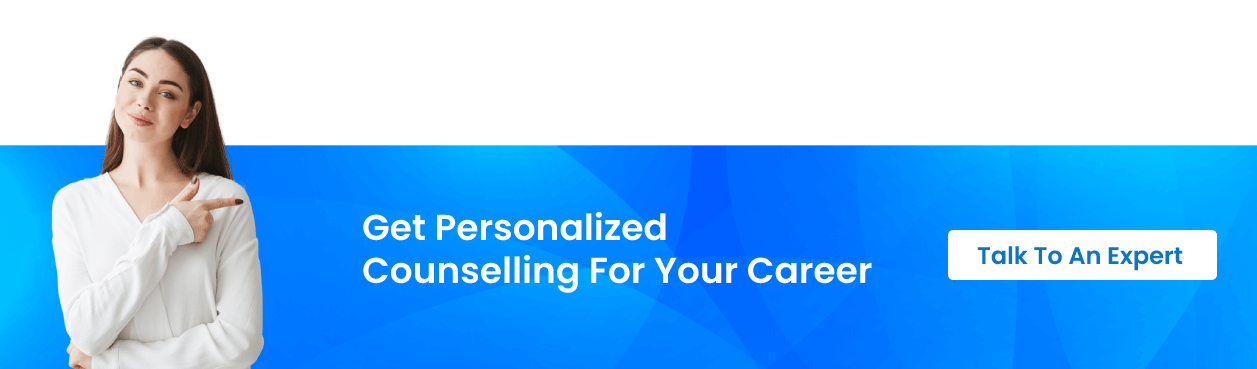
In order to do so, you send out RSVP forms and collect all the responses in spreadsheets. You can connect the spreadsheet to Power BI and instantly see who’s coming and who’s not.
This tool can create visually appealing charts and graphs to even break down the guest list by gender, age, or any specification you need to know. Power BI can work as your personal assistant who can collect data and organize all the information you need.
Transform Your Data with Power BI’s Tools
Power BI contains transformative tools that make it easy to clean, reshape, and combine the data which can eventually help to drive the business forward. It has strong features that aid in filtering data, merging multiple files into columns, and removing duplicates.
You may think of the data as your kid’s room with toys scattered all over the place. Power Bi’s tools act as a trusty toy bin, which sorts and organizes all the toys. So the next time your babies can easily find the toy they’re looking for. Similarly, this tool makes sure to square away the messy data, so you can focus on planning the next big step.
Transformation of data is like “turning a sow’s ear into a silk purse”. To do this task, the tools of Power BI act like superheroes of the Justice League that take a massive load of complex data and refine it into something that’s clear, concise, and easy to understand to save your business.
Splitting columns, merging queries, and filtering rows can whip your data and get it transformed into the shape that you require to unlock the true potential of your business.
Check here the top-ranked data analytics courses to get a high-paying job:
- Data Analytics Courses in India
- Data Analytics Courses in Mumbai
- Data Analytics Courses in Delhi
- Data Analytics Courses in Kolkata
- Data Analytics Courses in Bangalore
- Data Analytics Courses in Pune
- Data Analytics Courses in Hyderabad
Evolutionary Tools That Make Power BI One of the Best Business Intelligence Tools
Power Query and Power Pivot are the most effective components of Power BI. Whereas, Power Query focuses on cleaning, shaping, and merging data from various sources. On the other hand, Power Pivot combines Excel as an add-in to build complex data models and performs advanced data analysis.
It can also provide custom calculations using formulas and DAX language. It can link with software and extract data even from SaaS Architectures to break down complex numerical reports and help in making better decisions. Power BI contains various other tools like Power View, Power Map, Power Q&A, and many more.
These tools in combination make Power BI work like a detective, searching for clues to help solve the data mystery. It starts with connecting with the source of data like a witness and piecing together the puzzle of the crime scene. Once it has all the evidence in the form of facts, Power BI transforms the facts into visual reports and dashboards.
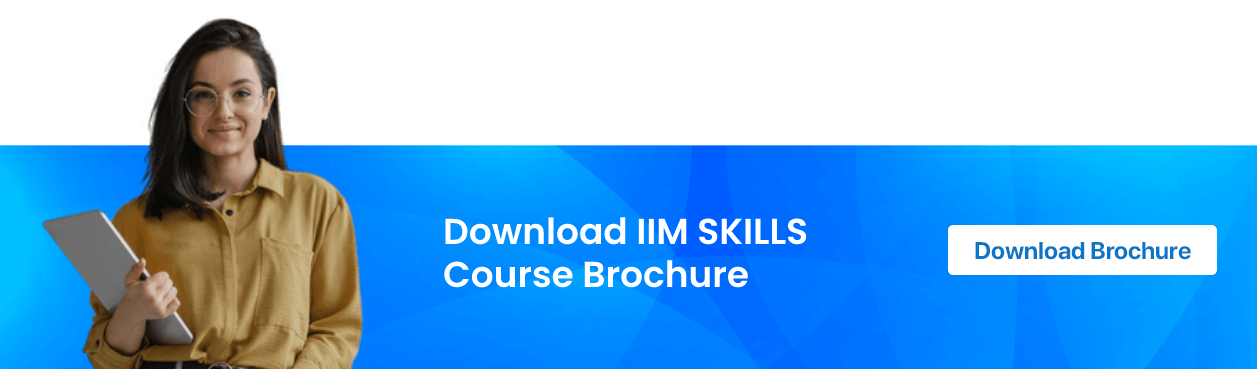
This makes it easier to understand the story and move ahead with the next step. These innovative tools allow users to create custom reports that include, charts, graphs, 3D maps, and other visual presentation forms. Apart from these, this intelligence tool has a way to interact with the users through plain English language and get answers in the form of visual elements.

You should check here the best:
- Online Data Analytics Courses
- Data Analytics Courses in Gurgaon
- Data Analytics Courses in Noida
- Data Analytics Courses in Ahmedabad
- Data Analytics Courses in Agra
- Data Analytics Courses in Bhopal
- Data Analytics Courses in Chennai
- Data Analytics Courses in Jaipur
Types of Power Bi According to Need and Capabilities.
Power BI offers customized solutions for various enterprises. It has customized tools and functionalities to address the challenging needs of today’s business world. Let’s have a look at the types of Power BI products Microsoft has to offer.
- Power BI Desktop
- Power BI Pro
- Power BI Premium
- Power BI Mobile
- Power BI Embedded
- Power BI Report Server
Each type of Power BI is designed to suit and fulfill the specific needs of the organization. The size, functionality, and requirements of the business are the main aspects to be kept in mind while selecting the Power BI tool. Whether it’s Desktop, Pro, Premium, or others choosing the right horse for the course is crucial in meeting the specific business needs.
Let’s have a look at the type of organizations that may prefer a specific type of Power BI to get better insights into their progress.
Power BI Desktop: (small business – retail)
- Create a dashboard showing sales data for each month.
- Connect with point sale system, i.e. Sales transactions.
- Cleaning data and creating graphs to see the trends.
Power BI Pro: (Mid-sized firm – consulting)
- Collaborate with sales and revenue data.
- Share reports and dashboards with clients and stakeholders.
- Advanced capabilities include data alerts (update alerts with changes in data) and personal getaways.
Power BI Premium: (Large multinational Corporation)
- Helps in handling analytics needs through scalability, performance, and security.
- Separate highly formatted, pixel-perfect reports for printing and PDF generation.
- help identify patterns and insights that may not be successful through traditional analysis.
Power BI Mobile: (Sales Team)
- Access data anytime, on the go.
- The view generated reports and dashboards on a mobile device.
- Get notifications and share data with team members and colleagues.
Power BI Embedded: (Service Provider – Software)
- Developers can embed Power BI dashboards and reports into their own applications and get a seamless user experience.
- Appearance can be customized to fit the style of their own application
- Ability to increase usage and capacity of the application as per the business need.
Power BI Report Server: (Institutions)
- Organise and locate reports and dashboards on-premise.
- Ability to apply restrictions of sharing information outside the institution.
- create custom themes to match the need and provide clarity.
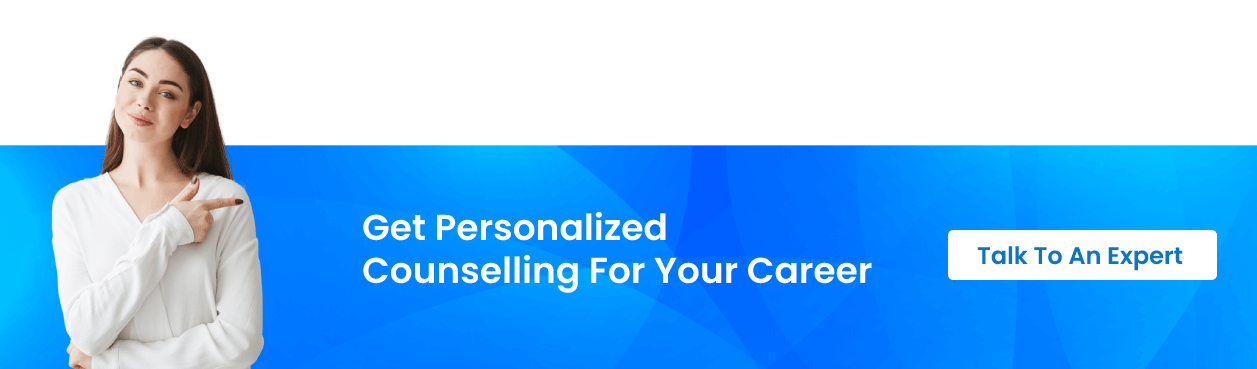
The above-mentioned categories of organizations are not set in stone, you are free to choose the ones that suit your business needs. You may also combine multiple types of Power BI tools to achieve your desired analytics goal.
Selecting the right type of Power BI for your enterprise is like choosing the right ingredients for your recipe, that too in the right quantity. You can combine different types of Power BI to get a complete data analysis. In the end, it’s all about finding the right combination that suits your taste buds.
Learn more about:
- Data Analytics vs Data Mining
- Data Analytics Trends
- Data Analytics vs Machine Learning
- Data Analytics in Project Management
- Data Analytics and Artificial Intelligence
- Data Analytics With Python
Authenticity and Security of Data
Authenticity and accuracy of data play a vital role in getting correct analysis results and eventually aid in making superior business decisions. It is important to separate the wheat from the chaff, to verify and validate data that is reliable. Power BI uses the process of data modeling to validate the data against any external sources or benchmarks.
This tool is well-equipped with features such as data profiling, data lineage, and validation that help identify and resolve data quality issues. Power BI is able to support data connectivity with cloud-based and on-premise data sources to help in data shaping.
This eventually cleans and filters data for further analysis. It is exactly like using authentic ingredients in an accurate amount to make that perfect dish you want to prepare. Furthermore, this tool takes several measures to ensure that the data is stored safely and protected well.
It uses Azure to authenticate and control access to data which provides a secure and seamless experience. Additionally, data is secured with encryption during the entire process of transferring between the source to Power BI and also while it is stored in Power BI.
This process of encrypting ensures that the precious data has an additional layer of security on top of it, which restricts any unauthorized access to it. This step ensures that only authorized users can view or modify the data. Safety of data is exactly like locking the doors of your house when you leave to keep your valuables safe and restrain any unauthorized access.
Visualization and its Beauty
When it comes to analyzing and understanding complex data, seeing is believing. Visualizations can help us to make sense of the information way easily. Just like in the world of artists, visuals is more appealing than text. As it can convey complex ideas or emotions in a way that is much more impactful than text alone.
Similarly, visualization of data using colors, shapes, and sizes in the form of charts, graphs, and maps can help to present complex information in an understandable format. The beauty of transforming data lies in providing insights into raw data through an interactive story filled with various forms of shapes and lines.
Which eventually makes the graphical representation of data easier to study the trends, patterns, and outliers for the business. A picture worth a thousand words is the method of data analytics using Power BI that simplifies complex data through visual representation.
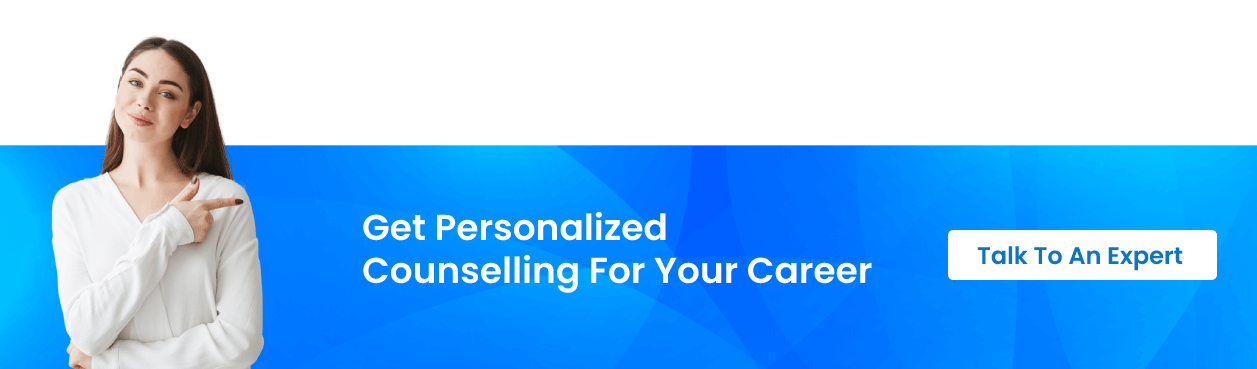
Let’s have a look at the process for the same.
The first step of data analytics using Power BI is using the drag-and-drop feature to create interactive reports and dashboards. There is a wide range of options for representation to choose from such as bar charts, pie charts, maps, and graphs to create reports that suit the needs of the business.
Additionally, there are a number of advanced features such as custom calculations, queries, data model creation, and AI to get great insights. The reports and dashboards can be easily shared with other team members, which enables to have a collaborative analysis and aids in profitable decision-making.
Overall, its easy-to-use interface makes data analytics using Power BI a popular choice among both novice and experienced users.
Key Features of Using Data Analytics Using Power BI
- Power BI has a powerful data modeling feature that creates relationships between data sources to produce a cohesive datasheet.
- Its advanced visualizational and interpretational feature offers a wide variety of charts and graphs to represent data.
- One of the most convenient features of Power BI is its ability to be accessed through mobile.
- It can be easily integrated with other Microsoft programs as well as other third-party applications. This ensures a more seamless and comprehensive analysis experience.
- Users can stream data and update dashboards in real-time with the help of Power BI real-time streaming
- It scans as much of a data set as possible in an allotted amount of time.
- Power BI has several tools including clustering, grouping, and binning that help in organizing data.
- It has a special feature called Natural-Language Queries, with it, users can ask questions to Power BI the same way they ask one of their colleagues using plain English.
- Groups of users can be easily created to share datasets, reports, and dashboards within the organization
- Users can decorate reports by using text boxes, shapes, and pictures making it more fun to study the pattern.
FAQs About Data Analytics Using Power BI:
-
Is data analytics using Power BI easy to learn for beginners?
Answer: Yes, Power BI uses a drag-and-drop functionality which makes it quite user-friendly. If you wish to learn about how to use it, you can find many online learning resources, including Microsoft’s documentation, tutorials, and forums.
-
Can Power BI, extract large amounts of data?
Answer: Yes, Power BI is capable of retrieving a large amount of data without hustle. Especially, Power BI Premium and Power BI Report Server are specially designed for large organizations with more complex data.
-
Can I use Power BI to analyze data from multiple sources online and offline?
Answer: Yes, Power BI can connect and gather data from a wide variety of data sources, including spreadsheets, databases, and cloud-based services like Azure and Salesforce.
-
What are some tips for learning more about data analytics using Power BI?
Answer: If you want to dive deeper into the world of data analysis using this tool, then you may consider the following tips:
- Get hands-on experience: Start will small data sets and use the tools available for free to see how they help in creating charts and graphs. Slowly, you can move forward and work with larger and more complex datasets.
- Enroll in Course: Get knowledge from the best in the industry. Learn about the trends, updates, and skills to have a broader view of this tool and get certified.
- Join a community: Research and connect with communities of Power BI users who share tips, tricks, and best practices. Ask questions to learn faster and practice more.
Final Thoughts
In conclusion, data analytics using Power BI is an absolutely game-changing procedure, providing tailored features for data analytics through visualization, helps in making better decisions for the growth of your business. From creating informative charts and graphs to leveraging advanced machine learning algorithms, data analytics using Power BI also puts emphasis on the authenticity and security of the information. It strikes the perfect balance through its rich functionality and velocity of real-time data. It helps users add visual flair to their reports and transform the way they do business by making better decisions on time. So, here we conclude the details about data analytics using Power BI.
Table of Contents